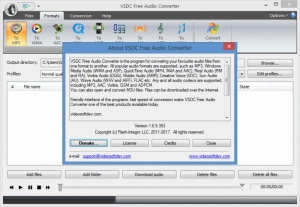VSDC Free Audio Converter
1.6.5
Size: 18.47 MB
Downloads: 2875
Platform: Windows (All Versions)
Take an audio file, feed it to VSDC Free Audio Converter, and this application will convert it to some other format. Before you ask, here’s the list of supported formats: MP3, WMA, AAC, M4A, AMR, OGG, AU, AIFF, and WAV. So if you have an MP3 file, you could use VSDC Free Audio Converter to turn it into a WAV file for example.
To get VSDC Free Audio Converter up and running on your PC, you will have to complete a standard installation procedure. Obviously, this means you’ll have to download an installer, run it, and then follow the instructions presented onscreen by a setup wizard. According to developer Flash-Integro, you should be able to use this audio converter on any Windows edition.
VSDC Free Audio Converter has a ribbon interface which provides support for several styles (Blue, Black, Aqua, Silver) and clearly presents everything that this application can do. I’m confident that even a novice computer user will easily figure out it and won’t have any problems using it to convert audio files.
Using VSDC Free Audio Converter is a very simple 3-step process that goes something like this:
Step 1 – load the audio file or the audio files you want to convert. If you don’t have any locally stored files, there is an option to download files from the web.
Step 2 – pick the conversion format and the output directory.
Step 3 – click the Convert Files button and wait for the conversion process to complete.
VSDC Free Audio Converter is freeware. Once you’re done installing it on your PC, it will open this webpage in your default browser; the webpage explains that the developer offers paid technical support. If you go to the Help menu and click on Donate, your browser will take you to a webpage which says that donations are not accepted.
Easily convert a single or multiple audio files at once with VSDC Free Audio Converter. It provides support for MP3, WMA, AAC, M4A, AMR, OGG, AU, AIFF, and WAV.
Pros
You’ll have to complete a standard installation procedure to install this application on your PC. The ribbon interface provides support for several styles; you can hide the ribbon out of sight if you want to. You can convert a single audio file and you can batch convert multiple audio files at once. VSDC Free Audio Converter is free software.
Cons
If you go to the Help menu and click on Donate, your browser will take you to this webpage. Weirdly enough, says that the developer does not accept donations.
VSDC Free Audio Converter
1.6.5
Download
VSDC Free Audio Converter Awards

VSDC Free Audio Converter Editor’s Review Rating
VSDC Free Audio Converter has been reviewed by George Norman on 14 Jun 2017. Based on the user interface, features and complexity, Findmysoft has rated VSDC Free Audio Converter 3 out of 5 stars, naming it Very Good